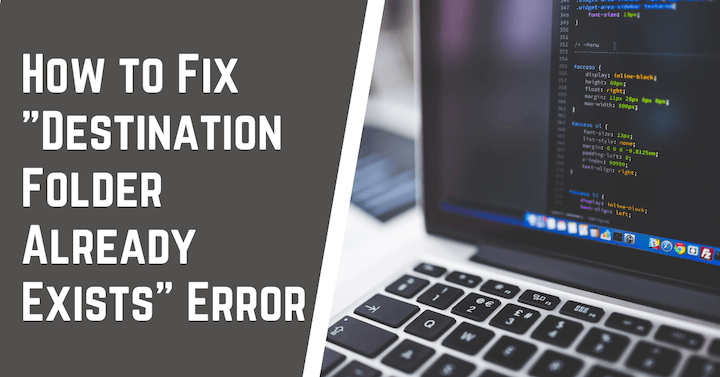Have you ever come across the dreaded “Destination Folder Already Exists” error in WordPress? This error usually occurs during the installation of a theme or plugin, which prevents users from finishing the installation process. In this article, we will show you how to fix the destination folder that already exists error in WordPress.
Why does the “Destination Folder Already Exist” error occur?
When installing a new theme on your website, an existing folder may be overwritten by mistake and this can cause some problems for your site’s functionality.
One way to avoid this is to create a custom name for the destination folder before uploading any files. If you have already encountered this problem, here are some steps that helped us get back up and running!
When we install a plugin or theme, WordPress extracts the files to a specific folder on your site. However, if the folder already exists, WordPress will throw an error and abort the installation of the plugin or theme.
Read More: How to Change Favicon at HostGator Hosting
There can be many reasons for the existence of an old folder. It can be because you have installed a plugin or theme and then deleted it, but WordPress still remembers the old folder because:
- You tried to install the theme or plugin previously. But, the process got interrupted during installation and WordPress kept the folder in the directory.
- Another reason could be that you tried to uninstall any plugin or them, and the process was not completed properly which kept the folder there.
In either situation, the folder is present there.
To fix the error, you need to delete the old folder from your site. You can do it manually by going through each subdirectory and deleting them or use some third-party plugins like Search’n’Delete WordPress Plugin which will take care of this automatically for you.
Read: What is Hello Dolly WordPress Plugin? Should You Delete it?
Removing old folder Manually via cPanel:
To remove that particular folder, we need to delete it from the directory.
- In case, you want to delete the plugin folder, go to your cPanel > File Manager > wp-content >Plugins and search for that folder there, where you can find one or multiple folders with the same name. You can delete it from there to resolve this error of a folder that already exists.
- In case, you want to delete the theme folder, go to your cPanel > File Manager > wp-content >themes and search for that folder there. You can delete it from there to resolve this error of a folder that already exists during your theme installation.
STEP 1: Go to File Manager > wp-content Folder.
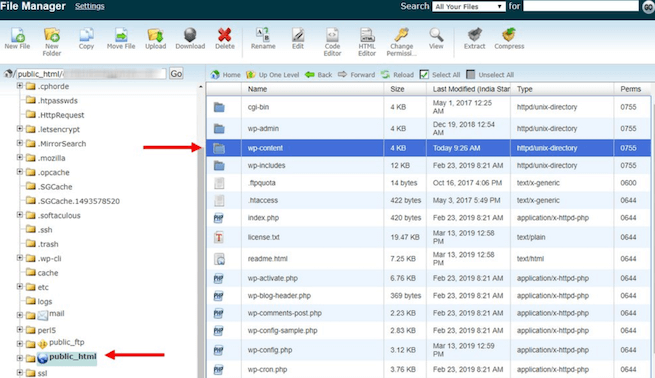
STEP 2: Choose themes/plugins folder.
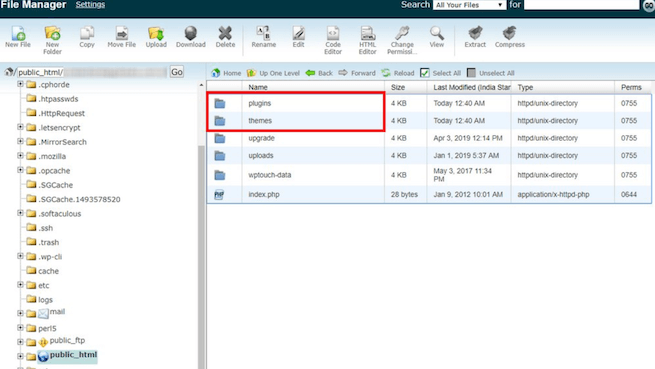
STEP 3: Find target folder for deletion.
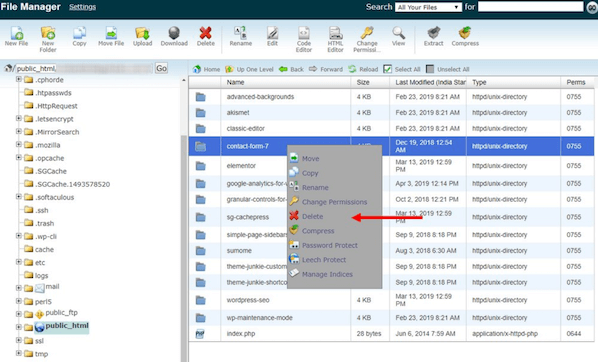
Conclusion:
In conclusion, we can say that the destination folder already exists is a very frustrating error as usually users cannot finish installing their themes or plugins due to this error. In this article, we have shown you the possible solution to this error.
Let us know if you have any queries or suggestions.